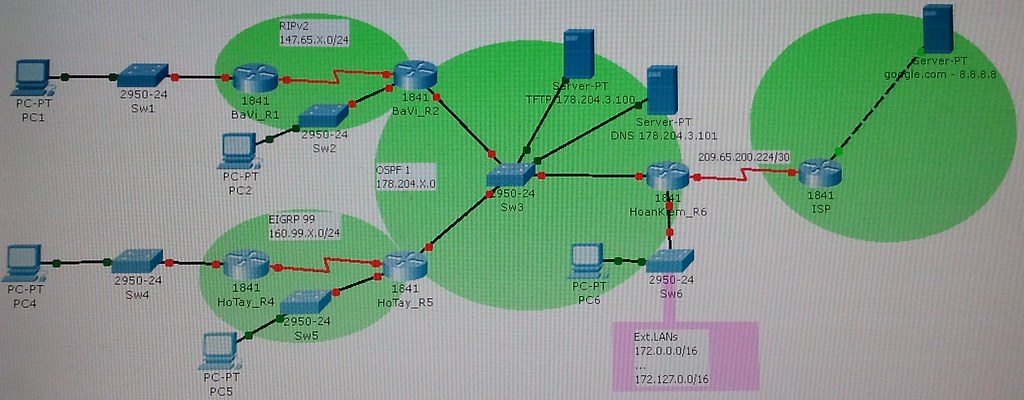
A. THE ABC ORGANIZATION HAS 3 SITES IN HOANKIEM, BAVI AND HOTAY DISTRICTS. YOU HAVE TO PERFORM THE TASKS:
1. All routers and PCs are assigned the correct IP Address scheme.
2. All PCs can connected to the web server google.com in the Internet.
3. All 5 PCs can communicate each others.
1. All routers and PCs are assigned the correct IP Address scheme.
2. All PCs can connected to the web server google.com in the Internet.
3. All 5 PCs can communicate each others.
B. PERFORMING THE TASKS FOLLOW THIS PARAMETERS AND CONFIGURATION:
- Basic configuration:
Overall requirements: all network segments in the network diagram can connect to each other (example: ping and traceroute work for to reach all devices and PCs); users can telnet to get access to router CLI.- Router name
- IP address and subnet mask
- Clock rate: 64000
- Password
- The console, AUX, VTY lines are protected by clear text password (Unencrypted), password=”cisco”.
- Set the enable password to enter privileged mode, password=”cisco”.
- Set the secret password to enter privileged mode, password=”class”.
- MOTD Banner and descriptions
- MOTD Banner contains the name of the student who configures it. Example: “Hello, this is Ho Tay R1, configured by Nguyen Van A”.
- Description of interface contains the name of the device it connects to. Example: “Connect to router Ba Vi”.
- PCs: Set the PC’s IP addresses, subnet masks, and default gateways.
- Routing:
- R1 and R2 share the routing information using RIPv2.
- R4 and R5 share the routing information using EIGRP 99 (configure Network command with wildcard mask).
- R2, R5 and R6 share the routing information using OSPF 1 area 0.
- Using Authentication type MD5 with keyID 178, key string cisco178.
- In the multi-access network:
- R6 is DR (priority 6)
- R5 is BDR (priority 5)
- R2 is DROther (priority 1)
- Between RIPv2, EIGRP and OSPF areas configure redistribute where necessary with the metric.
- To RIPv2: metric 5.
- To EIGRP: bandwidth 1544, delay 20000, reliability 255, load 1, MTU 1500.
- All routers have default route to the Internet.
- R6 share to all routers a summary route to the extended LANs, that it can connect via interface FastEthernet 0/1.
- IP Address:
- RIPv2 area: 147.65.X.0/24
- OSPF 1 area: 178.204.X.0/24
- EIGRP 99 area: 160.99.X.0/24
Note:- X value is map to Switch ID
- Subnetwork between routers R1, R2: X=12
- Subnetwork between routers R4, R5: X=45
- Multi-access network between R2, R5, R6: X=3
- Router’ Interface are assigned IP address with the 4th octet is RouterID. For Example: interface S0/0/0 of router HoTay_R5 has ip address: 160.99.45.5 where 3rd octet X=45, 4th octet=5 (on R5).
- PCs have IP address with the 4th octet is 50. For Example: PC4: 160.99.4.50
- Copy all router configuration to TFTP server using default file config name
Note:
- To pass this exam, student have to correct all connectivity tests and have more than70 points
- To see connectivity test -> Check results -> Connectivity test
Router BaVi_R1
(config)#router rip
(config-router)#version 2
(config-router)#no auto-summary
(config-router)#network 147.65.1.0
(config-router)#network 147.65.12.0
(config)#router rip
(config-router)#version 2
(config-router)#no auto-summary
(config-router)#network 147.65.1.0
(config-router)#network 147.65.12.0
Router BaVi_R2
(config)#router rip
(config-router)#version 2
(config-router)#no auto-summary
(config-router)#network 147.65.2.0
(config-router)#network 147.65.12.0
(config-router)#redistribute ospf 1
(config)#router rip
(config-router)#version 2
(config-router)#no auto-summary
(config-router)#network 147.65.2.0
(config-router)#network 147.65.12.0
(config-router)#redistribute ospf 1
(config)#router ospf 1
(config-router)#network 178.204.3.0 0.0.0.255 area 0
(config-router)#redistribute rip metric 5 subnets
(config-router)#network 178.204.3.0 0.0.0.255 area 0
(config-router)#redistribute rip metric 5 subnets
(config)#interface fa0/0
(config-if)#ip ospf priority 1
(config-if)#ip ospf authentication message-digest
(config-if)#ip ospf message-digest-key 178 md5 cisco178
(config-if)#ip ospf priority 1
(config-if)#ip ospf authentication message-digest
(config-if)#ip ospf message-digest-key 178 md5 cisco178
Router HoTay_R4
(config)#router eigrp 99
(config-router)#network 160.99.4.0 0.0.0.255
(config-router)#network 160.99.45.0 0.0.0.255
(config)#router eigrp 99
(config-router)#network 160.99.4.0 0.0.0.255
(config-router)#network 160.99.45.0 0.0.0.255
Router HoTay_R5
(config)#router eigrp 99
(config-router)#network 160.99.5.0 0.0.0.255
(config-router)#network 160.99.45.0 0.0.0.255
(config-router)#redistribute ospf 1 metric 1544 20000 255 1 1500
(config)#interface fa0/0
(config)#router eigrp 99
(config-router)#network 160.99.5.0 0.0.0.255
(config-router)#network 160.99.45.0 0.0.0.255
(config-router)#redistribute ospf 1 metric 1544 20000 255 1 1500
(config)#interface fa0/0
(config)#router ospf 1
(config-router)#network 178.204.3.2 0.0.0.255 area 0
(config-router)#redistribute eigrp 99 subnets
(config-router)#network 178.204.3.2 0.0.0.255 area 0
(config-router)#redistribute eigrp 99 subnets
(config)#interface fa0/0
(config-if)#ip ospf priority 5
(config-if)#ip ospf authentication message-digest
(config-if)#ip ospf message-digest-key 178 md5 cisco178
(config-if)#ip ospf priority 5
(config-if)#ip ospf authentication message-digest
(config-if)#ip ospf message-digest-key 178 md5 cisco178
Router HoanKiem_R6
(config)#ip route 0.0.0.0 0.0.0.0 s0/0/0
(config)#ip route 172.0.0.0 255.128.0.0 fa0/1
(config)#ip route 0.0.0.0 0.0.0.0 s0/0/0
(config)#ip route 172.0.0.0 255.128.0.0 fa0/1
(config)#router ospf 1
(config-router)#network 178.204.3.0 0.0.0.255 area 0
(config-router)#network 178.204.6.0 0.0.0.255 area 0
(config-router)#redistribute static subnets
(config-router)#default-information originate
(config-router)#network 178.204.3.0 0.0.0.255 area 0
(config-router)#network 178.204.6.0 0.0.0.255 area 0
(config-router)#redistribute static subnets
(config-router)#default-information originate
(config)#interface fa0/0
(config-if)#ip ospf priority 6
(config-if)#ip ospf authentication message-digest
(config-if)#ip ospf message-digest-key 178 md5 cisco178
(config-if)#ip ospf priority 6
(config-if)#ip ospf authentication message-digest
(config-if)#ip ospf message-digest-key 178 md5 cisco178